UI-UX Design

Wireframes creation is the truly significant thing in application development measure, comparative like an arrangement for building a house. So we should attempt to see all the more completely how this cycle will happen:

Our project manager will discuss with you the basic requirements and the scope of the project. This allows us to understand your vision of the app and prevent possible future misunderstandings. Our designer will provide a rough sketch and any new ideas from our side after finalising any unclear points that may be helpful.
Byte Infotech designer will be able to work on a general UI design for your project when you confirm the provided sketch, and compose mobile applications or wireframes for the website. The basic project screens and the estimated UI can be checked.
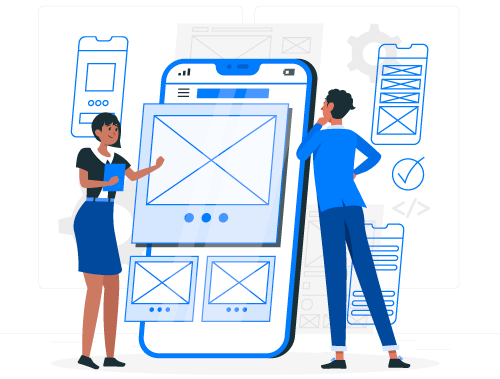
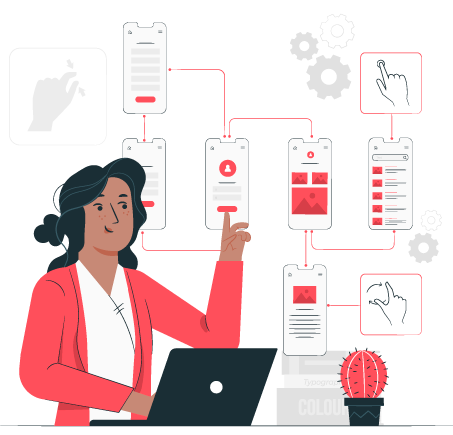
The next step is the development of comprehensive wireframes. The UI designers will integrate links between screens at this stage that show the logic of the mobile app or website. Wireframes also describe how individuals will interact with your project so that the user experience can be seen.
Then our UI designer can start creating the project flowchart after the mobile application or website wireframes are finalised. This is basically a pattern that describes the algorithms of the project and displays each screen's functionality.
Wireframes creation is the truly significant thing in application development measure, comparative like an arrangement for building a house. So we should attempt to see all the more completely how this cycle will happen:
Our project manager will contact you after the initiation of a project to discuss which colour palette and design style you prefer. In terms of UI/UX design, you could share a few links to applications that you like the most. Our UI/UX designer could thus better understand your vision for the exterior of the mobile app and start the job.


Our designer will provide three design concepts in this step, from which you can pick the best one. An image with 3 or 4 app pages in it consists of a design concept. Each design concept will correspond to the suggestions we received at the previous stage, but each concept will have its own colour palette and style of design at the same time. After confirmation of your preferred design concept,
Our designer will provide application mockups in the final step of the UI design creation process. Application mockups are composed of an image in which you will see the design details that were confirmed in the previous step on each page of your application. Essentially, this will let you see your app's final appearance.


Our UX experts are happy to help you if you also want to optimise your app for tablets. As the screen resolution of a tablet is higher than a smartphone, by putting more functionality on the same pages, we can create a UX design that differs from the design on mobile phones. This will make the app more user-friendly and effective.
The basics for each successful product is to design an outstanding, functional mobile application interface. With unique design concepts that comply with Google & Apple guidelines and rules, the experienced UI designers at Byte Infotech will create outstanding ideas for the project.

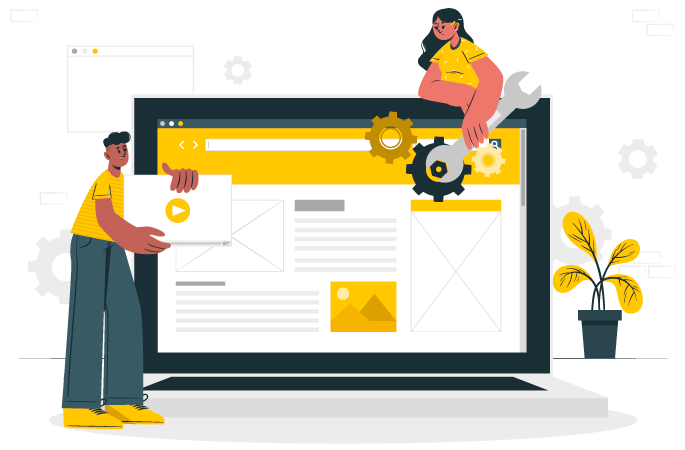
Using Adaptive Layout guidelines, Byte Infotech Studio designers can provide dramatic UI concepts and ideas to make your website work on both mobile devices and desktop computers.
Every app needs an appealing and memorable icon that draws users attention and stands out on the home screen of any device. The icon for your app is the first chance to communicate, and it actually represents the purpose of the app. It will also appear throughout the system, such as in the results of settings and searches.
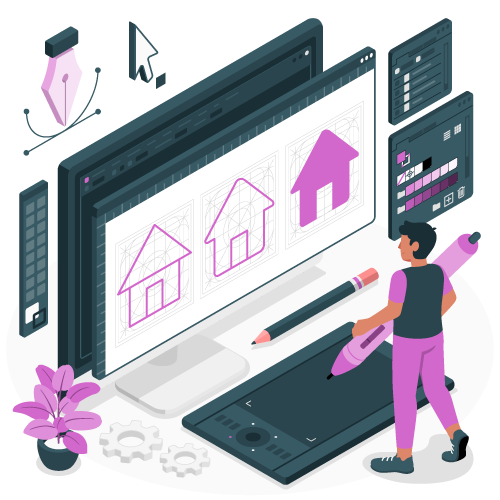

Byte Infotech designers will create unique logo designs that are sympathetic to the ideas of your project. This process involves the creation of an initial design of the logo, the development of various concepts and the choice of colours, themes and format.
